CLI Usage
Install CLI
Run the following command to install CLI
bash
npm -g install distappnode is required (tested on 20.17.0)
Or use bun
bash
bun -g install distappGenerate API Key
- Go to your apps (e.g Habit Tool - Android)
- Open settings icon in the top right
- Open API Keys tab
- Click "Generate Token" and copy the token
Distribute to DistApp
Distribute apk, aab and ipa using the following command:
bash
distapp distribute \
--file "$PATH_TO_ARTIFACT" \
--slug "$APP_SLUG" \
--api-key "$API_KEY"$PATH_TO_ARTIFACTCan be apk, aab or ipa$APP_SLUGIs a combination of org and app name, e.gyedev/habit-tool. You can copy slug inApp Settings->App Info$API_KEYAdd your API Key, created inApp Settings->API Keys
If you self-hosted DistApp, specify the url using --url option, e.g --url https://mydistapp.com
Distribute to Groups
Add --group option to distribute to group, specify multiple times if you want to send to multiple group. You can get your group name from Group Settings or using last segment URL of the group.
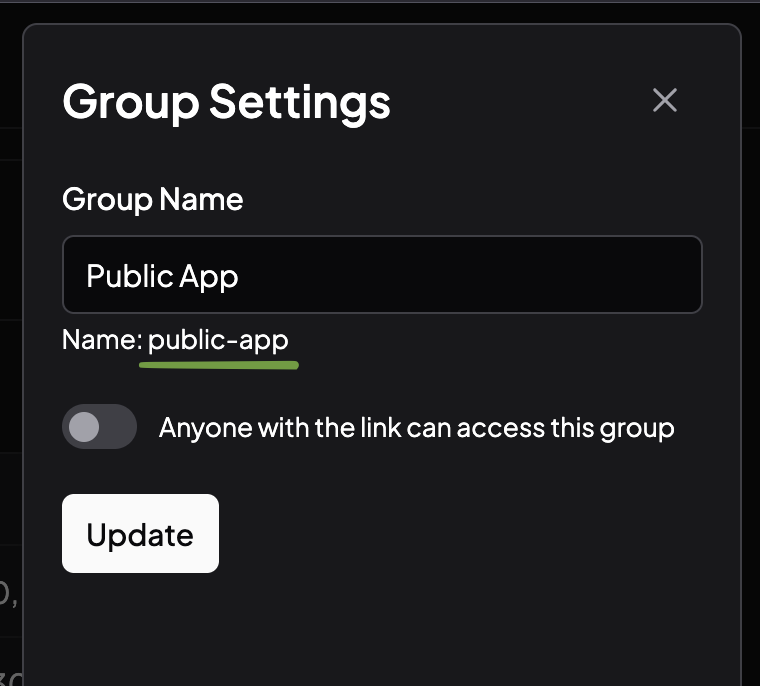
Example:
bash
distapp distribute \
--file "$PATH_TO_ARTIFACT" \
--slug "$APP_SLUG" \
--api-key "$API_KEY" \
--group "public-app"